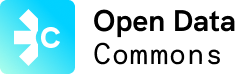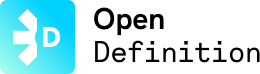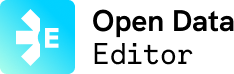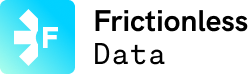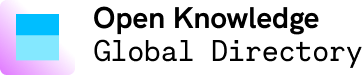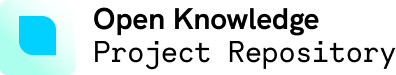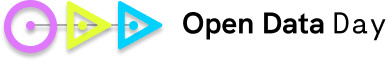After reading Mor’s post on the recent website update, I thought I’d elaborate a little on the team page, and how we ended up using Slack to update it. The following is from a post on my personal blog.
I recently undertook the task of redesigning a couple of key pages for the Open Knowledge International website. A primary objective here was to present ourselves as people, as much as an organisation. After all, it’s the (incredible) people that make Open Knowledge International what it is. One of the pages to get some design time was the team page. Here I wanted to show that behind this very static page, were real people, doing real stuff. I started to explore the idea of status updates for each staff member. This would, if all goes to plan, keep the content fresh, while hopefully making us a little more relatable.
My work here wasn’t done. In this scenario, my colleagues become “users”, and if this idea had any chance of working it needed a close to effortless user experience. Expecting anyone other than a few patient techies to interact with the website’s content management system (CMS) on regular basis just isn’t realistic. As it happens, my colleagues and I were already creating the content I was looking for. We chat daily using an internal instant messaging app (we use Slack). As well as discussing work related issues, people often share water-cooler items such as an interesting article they have read, or a song that captures how they are feeling. Sharing stuff like this can be as easy as copy and pasting a link. Slack will grab the title of the page and present it nicely for us. So what if at that moment of sharing, you could choose to share more widely, via the website? After some discussions, we introduced a system that facilitated just this, where if you add one a a few specific hashtags to your your Slack message, it would get pushed to the website and become your most recent status. The implementation still needs a little polishing, but I’m happy to say that after a few weeks of use, it seems to be working well, in terms of uptake at least. Whether anyone visiting the site really cares, remains to be proven.
I really like this solution. I like that it achieves its objective of not requiring additional effort, of course. Moreover, I like that it doesn’t introduce any barriers. It doesn’t assume that anyone wanting to contribute have a certain amount of knowledge (outside of what is already proven) or are happy to learn a new tool. It doesn’t ask anyone to change their way of working. It makes me wonder, how far could you take this model? It’s a big leap, but could we expand on this to the point where the interface being interacted with is that of whatever application the content creator sees fit? Just as the (slightly modified) action of sending a message in Slack became enough to make this small content change, could/should the action of saving a Word document to your local drive be enough to publish a blog post? (That particular example is not difficult to imagine, if you assume it’s happening within a walled-off Microsoft infrastructure, but that of course would be contrary to what I’m pondering here.)
Originally posted on smth.uk.
With a background in design agencies, where he spent the first seven years of his career, Sam is a graphic designer experienced in design for both on and offline media. Sam has good all round design knowledge but specialises in digital design, with a hands on approach to HTML and CSS.
You can see what Sam has been working on recently on his website.