Something amazing has happened since the government spending recorded in
the COINS database was made openly available to everyone. I’m talking
about the impressive range of free, and in many cases open source,
products to display the COINS data.
So far there are COINS search engines from The Guardian
and The Open Knowledge Foundation,
graphs from Rapid Gate Way and
Alpine Interactive
and bloggers like Martin Budden have been powering away on their own
projects to describe the COINS data. What a triumph for publishing government data.
It beats the alternative of using public funds to pay for these tools when
the skills and enthusiasm are clearly out there in the community.

That’s not to say that the products to display the data are complete right
now, or that we have understood the COINS data completely. We had a few
clues about the structure of the data from previous research, but there is
no substitute for having the data itself, and we are still building up our
knowledge. But given it’s been just over a week since we first laid eyes
on the data, I think it’s fair to say that we are making good progress by
most IT project standards.
In this post I want to address two questions that drive our thinking at
the Open Knowledge Foundation, since the COINS publication. They are:
‘what’s important in COINS?’ and ‘how do we get meaningful results out of
it?’
It has taken some discussion with the exceptionally helpful staff at HM
Treasury and reading the COINS Guidance(PDF) and other related
materials that make more sense now we can see the data — but finally I
feel we have more accurate answers to both of these questions.
What’s important in COINS?
The COINS Guidance lists every field in the version of COINS that was released. One of the
big challenges with a big complicated data set, like COINS, is knowing
which of these fields are important.
To determine this I’ve spoken with the Treasury team about the fields they
consider most useful, and the combination of fields they use most
frequently.
The answers I got focused mainly on the central government spending and
income data.
The spending and income is described for each central government
department which you can see in the ‘Department description‘ field. Each department has a number of programmes that will either
require or generate money. The department’s programmes are in the
‘programmes object group description‘ part of COINS, and more detail still
is in the ‘programme objects description‘, and yet more detail still is in
the ‘account codes‘ which are all listed in Annex B.
The ‘Value‘ field tells the actual spending or income in thousands of
pounds. If the number is positive it refers to the departments spending,
if negative it refers to the department’s income. It should also be able
to check if the amount is spending or income from the ‘account code’.
In addition to the spending programme and ‘account code’ information,
there are two further categories in COINS that describe the data very
usefully, those are:
- ‘budget boundary‘. There are three choices for ‘budget boundary’: 1) DEL
which stands for Departmental Expenditure Limits. These are items that
have been budgeted for 3 years, it is estimated that DEL makes up about
80% of the items in COINS. 2) AME which stands for Annually Managed
Expenditure. These are the budget items that are difficult to predict
accurately and the risk for these is taken by the Exchequer as a whole. We
are ignoring everything in AME where the ‘Programme /admin’ is not set to
‘Other’. 3) ‘not DEL/AME’ is budgeting for arm.s length bodies — we are
not too concerned about these budget items. - the ‘resource capital‘. There are two options that are both useful for
.resource capital. which are 1) ‘capital’ which is investment and capital
assets. 2) ‘resource’ which includes all wages, salaries and operating
costs.
There are some parts of COINS that we are less concerned with at the
moment.
Other than the expenditure and income data, there are plans and estimates
in COINS. You can see plans and estimates that should roughly correspond
to the supplementary budget information and the supply estimates, respectively.
We have been less concerned with plans and estimates as, by their nature,
they will be less detailed than the outturn.
There is a CPID code in COINS which is there for a special project within
the Treasury called the Whole of Government Accounts (WGA). This project
will ensure that there is no double counting of the money when a
transaction occurs between government departments. As I understand it, if
body A gives money to body B then WGA would be responsible for subtracting
the amount body B received from body A’s total. There are scripts in COINS
to ‘best guess’ these subtractions using the CPID code, along with the WGA
staff performing lots of checks too, but once this matching has been
successful the CPID code is largely redundant.
The Whole of Government Accounts also collects information about spending
by local authorities and records this spending in COINS,
but this is not in a publishable state. However it is possible to view central government grants for local authorities with the field called ‘Local Government Use only‘.
How do I get meaningful results out of COINS?
On the advice of the Treasury guidance we are focusing on the Fact Table more than the Adjustment Table in COINS. In the fact table the field that defines actual spending and income is the ‘Data_type‘ being set to
‘Outturn’ and ‘Data_subtype‘ being set to ‘approved’ or = submitted_outturn (both of these conditions required).
In addition we can set Budget_Boundary to either DEL or if we require the shorter term budget spending then we set AME and then set programme/admin to ‘Other’.
For the 2009-2010 COINS data we can also set the Resource_capital2: set to Resource (on 2010-11 budgeting basis).
With the COINS data defined this way it is then possible look at the
spending programmes and associated account codes certain that the results
are actual spending and actual income for the time frame, rather than
estimated or planned spending or income.
It is wonderful that the publication of COINS has brought so much
innovation in the open software community. It will be even more wonderful
if we can continue to develop to make public spending data easier to
understand, particularly when so many important decisions are being made
that will affect our lives.
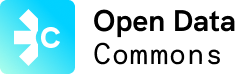
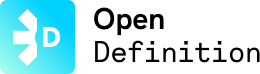
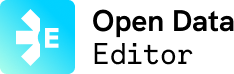
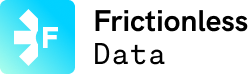

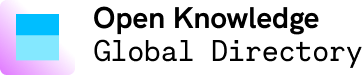
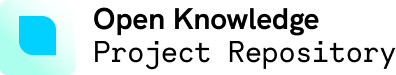
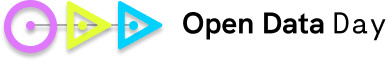

Hi Lisa,
Great post – you’re doing some really good work there.
I wasn’t quite sure what lay behind this:
We are ignoring everything in AME where the ‘Programme /admin’ is not set to ‘Other’.
Could you explain your thinking there please?
Thanks,
Ian
Hi Ian, thank you. This post is really saying that we are starting by looking at the subset of COINS data that the Treasury recommend we start with. So setting the budget boundary to AME and ‘Programme /admin’ to ‘Other’ is our starting point, but we will be exploring more. Many thanks, Lisa
@Lisa: fantastic write-up and the graphic is a really great touch.
Also, wonder whether we mention (perhaps as an update) some examples of the kind of the information you can find via e.g. totals functionality in http://coins.wheredoesmymoneygo.org/ — for example, spending on consultancy for cabinet office reorganization
In addition we can set Budget_Boundary to either DEL or if we require the shorter term budget spending then we set AME and then set programme/admin to